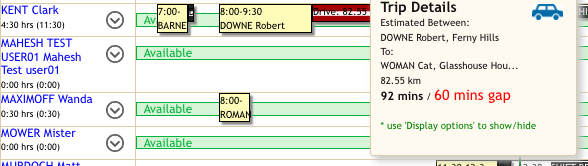There are times when the weekly planner shows travel that you may know is incorrect. This. usually happens when the route to get from Client A to Client B is circuitous or on a freeway. This travel KMs and Minutes is usually still accurate in the time sheets and the other exports.
Why does this happen?
While the time sheets and exports are able to do a small number of calculations at a time, the weekly planner needs to do thousands of trip calculations very quickly at every refresh of the planner. This means that Google Trips are not able to be used and an estimation is done in the planner based on an exact point to point calculation run through an algorithm to give an approximation. This is usually pretty close and certainly close enough for rostering purposes.
How to fix discrepancies
If you know that there is an error or there is a complaint about the timing of specific trips and you wish to correct this, there is a process you can follow. The recalculation will be cached and every time that a trip is made between those 2 points the recalculated route will be used by the Planner so you do not have to keep doing this every week or even for different staff making the same trip.
When you see one of these, open the daily view and then use the arrow next to the staff name to open the expanded view of the days appointments. Hit the "Open Timesheet" button.
This will open the timesheet for that day and staff member in a new tab and you will see a notification at the top that the trip distances have been updated.
When you go back to the Planner and refresh you will see the changes made.