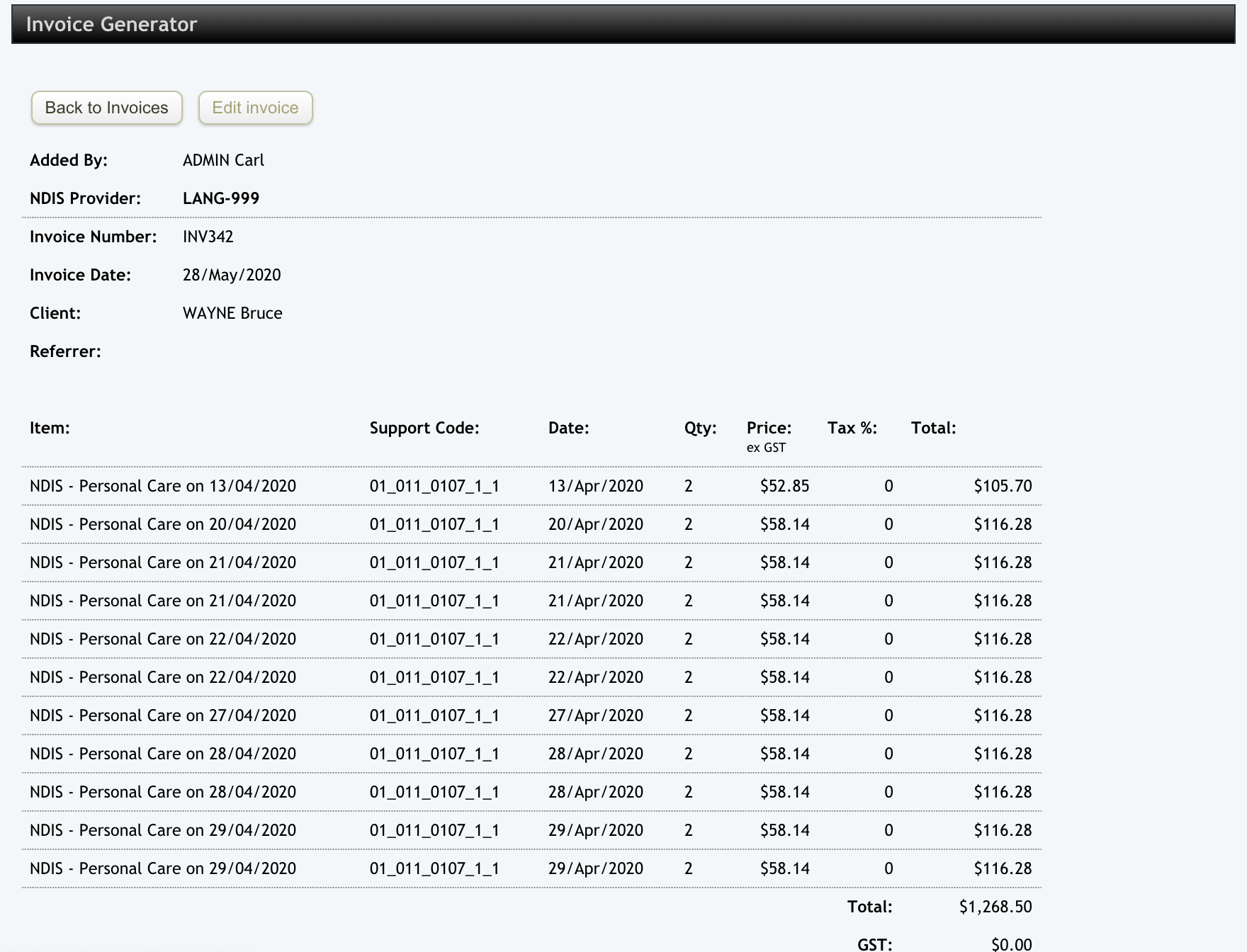From the NDIS Invoice List, find the invoice you want to modify using the search options and click on the invoice link.
This will open your invoice. Click on the Edit Invoice button.
Once the Invoice is in the edit mode you can make changes to it manually.
Once you are finished editing the invoice, go to the bottom of the page and click the SAVE INVOICE button. This is where you can change the status of an invoice as well. An invoice can be marked as Issued, Paid, Locked or Deleted.