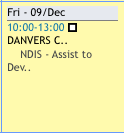At some stage you may need to cancel an individual instance in a series of client appointments. For example, you may be planning for Christmas period and you cannot put the client on hold because they are still receiving some appointments but trimming some others.
To do this, go to the client profile and open the Appointments Tab
Once there, find the appointment you wish to cancel and open it by clicking on the time link.
This will open the repeated appointment as if it were an individual instance. Go to the bottom of the page and hit "Add appointment" to add it to the calendar and then immediately go back to the top and hit "Cancel Appointment" to follow your normal cancellation procedure.