There may be the situation where you have services that have a 1 (Care Worker) to 2 (Clients) ratio. These services will attract a different pricing as a group session. To achieve this in the Eziplan system we need to
- define a service type and code to reflect the group session
- ensure the service type does not duplicate payroll payments for hours worked
- ensure the service type is marked to ignore conflicts
- create an appointment for each client to record the individual outcomes
Service type setup
If you need a refresh on how to create a service type, please see Managing Service Types. For this task you will need to create two new service types. The second service type you create will ignore payroll charges to avoid duplicate payment of hours worked to Care Worker. Ensure Ignore Conflicts is set to Yes for these service types.
|
Client 1 has payment type = hourly 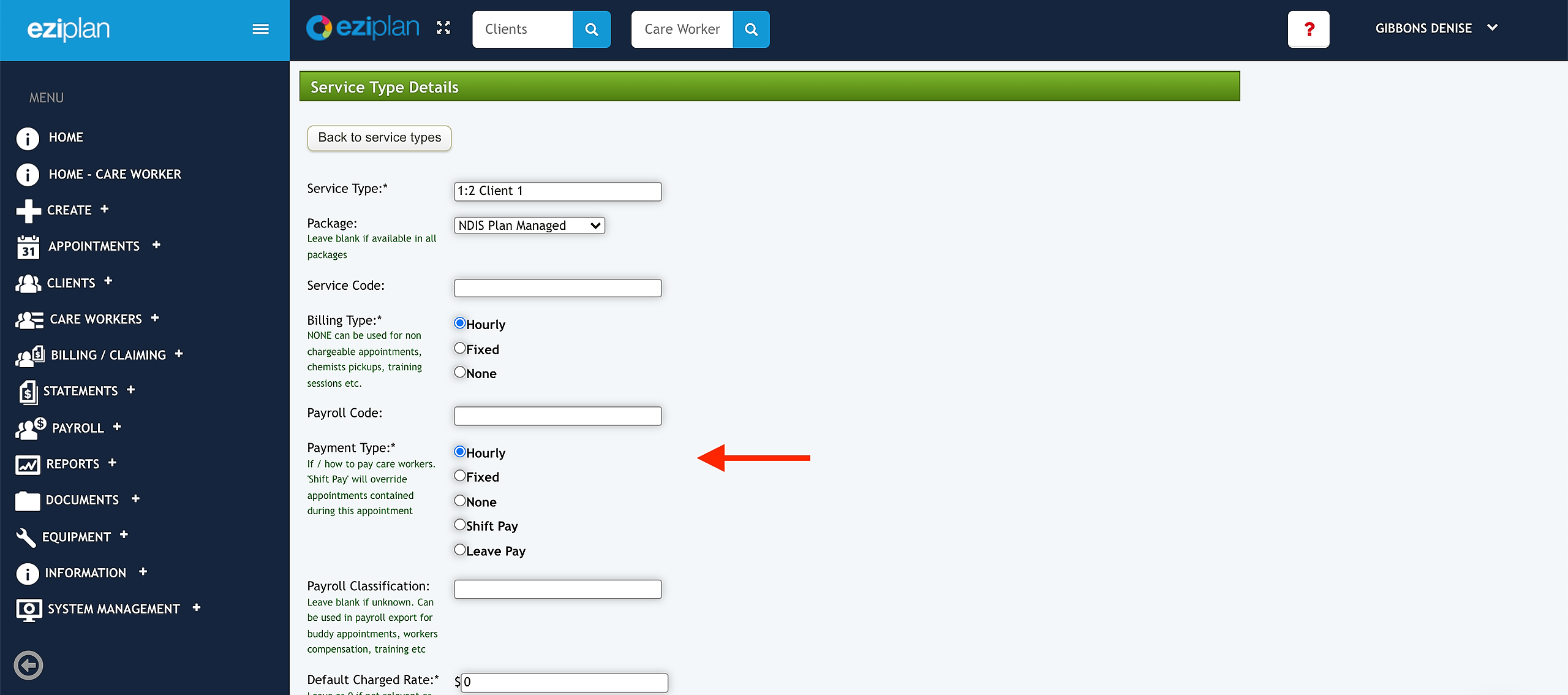 |
Client 2 has payment type = none  |
|
Invoice at correct price level - manual adjustment of kms travelled if needed  |
Payroll at correct hours - client 2 service type hours not charged |
Appointment Creation
Once you have created the two service types you may now attach these to your clients/appointments. You will need to schedule these appointments as a group i.e. access the two clients involved in the group session and attach the correct service types to Client 1 and Client 2. We still require an individual appointment per client, even though this is a group session. As we have set the service type(s) for no conflicts, there will be no review needed in the Weekly Planner. Notes on the appointment are important for Care Worker management.
If there is travel involved in these appointments, then manual adjustments are required in Eziplan to reflect any client arrangements for kms charged.




