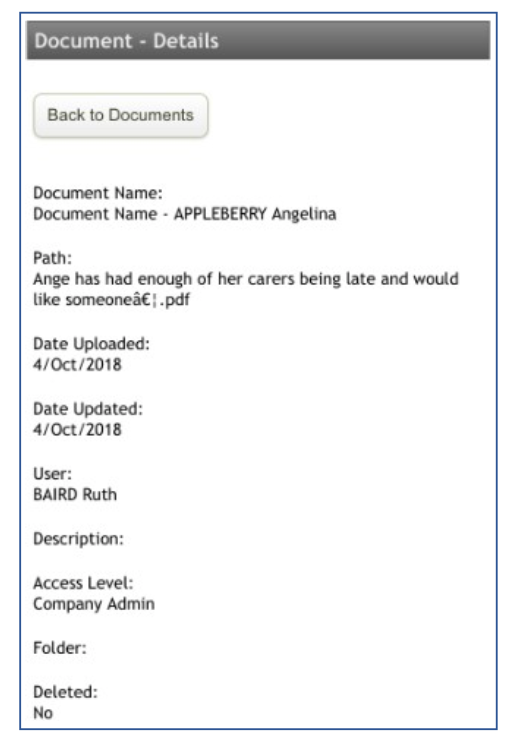The ability to view new client documents is also found on the client info page (see 'Viewing Client Info'). Scroll down to Client Documents and tap on the document name you want to see.
A new page will open with all the details of the document.
It is possible to download a PDF of the document. Scroll to the bottom of the page and click Download File.