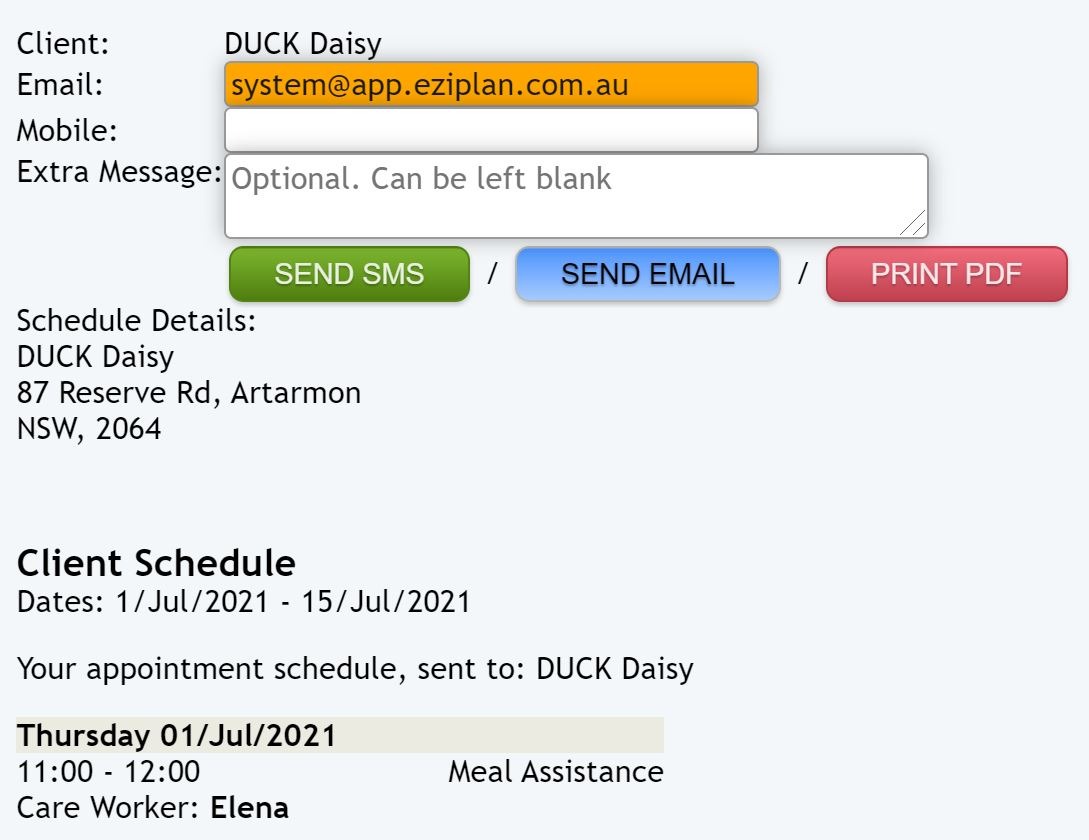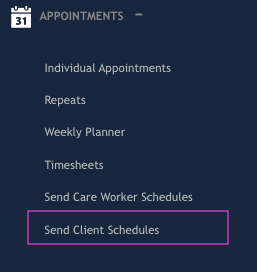
From the Eziplan Menu:
Appointments - Send Client Schedules
From here, you can search for the client and filter by date.
Once you've hit the 'Search' button, a list of all the appointments will show up. Note that only appointments that have been confirmed and published in the Weekly Planner will be listed.
You can then choose to send this as a text message or via email. Where you client does not have access to these you can export as a pdf for printing by clicking 'Print pdf' and print a hard copy for to disseminate to the Client.