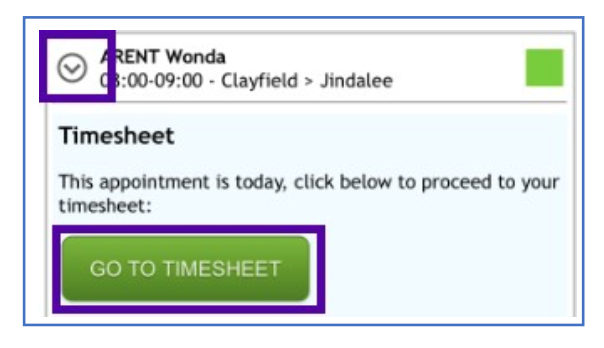Appointments can only be started from the Daily Timesheet page. From the Home page there are three ways to get to the Daily Timesheet page.
Option 1
The first option is the Daily Timesheets menu option. Tap on Daily Timesheets.
Option 2
The second option is the green alert bar on the Home page. Tap on the link to today’s time sheet for Daily Time sheets.
Using option one or two will open today’s timesheet with the list of all today’s appointments.
Option 3
The third is from the appointment under Upcoming appointments. Tap on the arrow next to the client’s name and then tap on Go to Timesheet.
If this option is used, it will open the Daily Timesheet page, and the appointment. You should be presented with the start option.
Go to 'Starting an Appointment' to see how to manage the appointment.