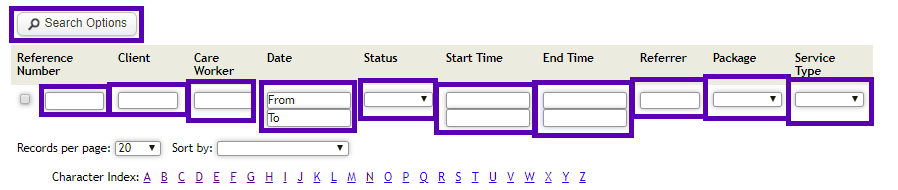From the Eziplan Menu:
Appointments - Individual Appointments
This will take you to the Individual Appointment List where there are search options with filtering available. You can filter by Client, Care Worker, dates of the appointment, status, start and end time of the appointment, referrer, package and service type.
Select the amount of records you want displayed (maximise this so you know you are looking at all the available information), sorting by your preference and click Search.
Clicking on a letter in the Character Index will return all appointments for clients whose surname starts with chosen letter.
A list of appointments in date/time order is returned. Select the reference number of the appointment you wish to go to.
The appointment details screen is then shown.