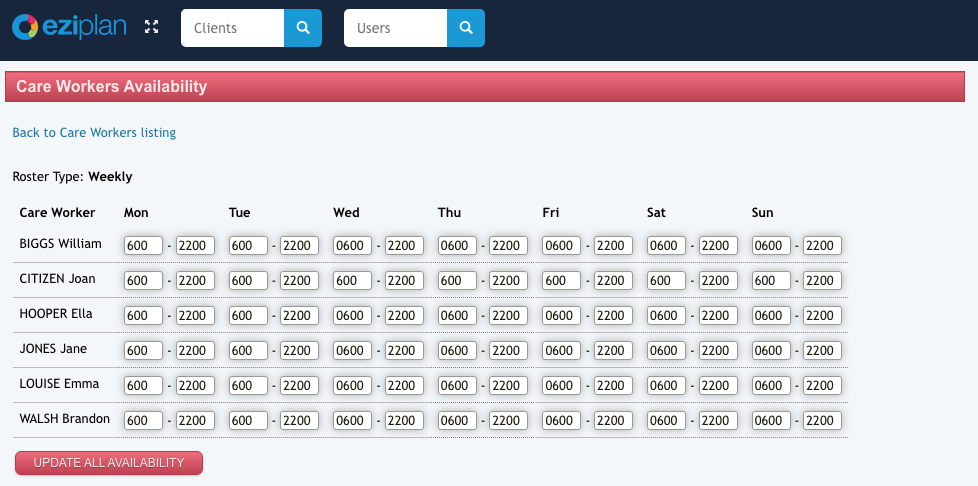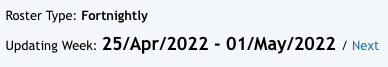Care Workers have set hours that they are available for work every week. When a staff member is setup in the Eziplan system, ensure you complete their standard availability. Availability is a key input to the automated roster function visible through the Weekly Planner.
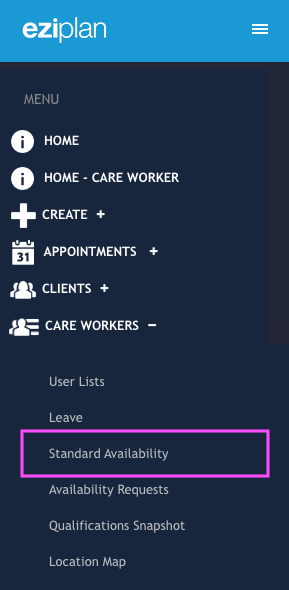
Care Workers - Standard Availability
This will take you to the Care Workers availability list where you view all of your staff members.
Update the available hours for each day of the schedule. If a care worker is not available for a given day, leave the start and end time empty. Enter times in 24 hour clock e.g. 6:00 pm as 1800.
It is important to note if you are running a fortnightly roster type, you must complete standard availability for two weeks, being for the current date range and the following week.
Any changes to the availability in a fortnightly calendar will be saved for current and all future dates.